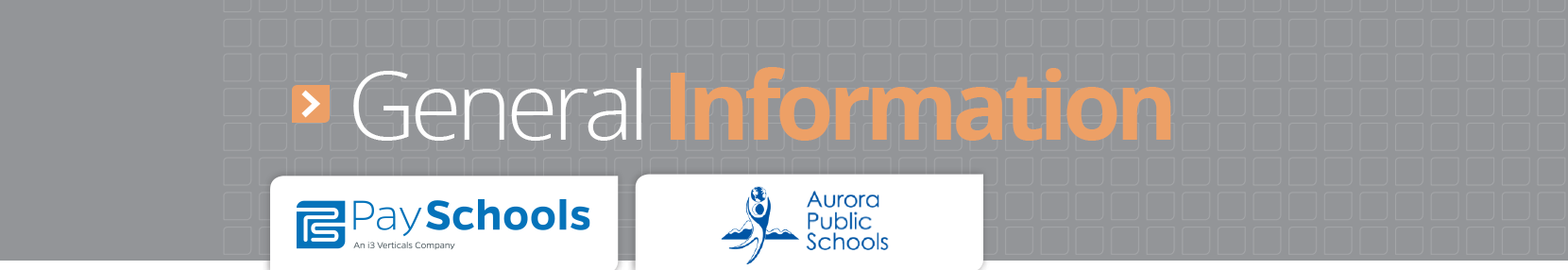Finding your student’s ID number.
In order to insure the security of your student, PaySchools requires each parent or guardian to have five key identifiers in order to add a student to a PaySchools Central or QuikApps account. One of these identifiers is the student ID number. If you are not familiar with using this in the past, this is a nine digit number that is assigned to your student by Aurora Public Schools and starts with 500. You can find this number on your student’s ID, or in Infinite campus in the parent portal.
First, go into the Infinite campus parent portal and select your student. *See image below*

Once your student is selected, This will give you access to a student overview including grade, and school year information. You will also see the student ID number located in the upper left hand corner as pictured here.
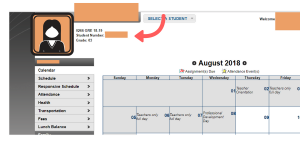
If you need assistance accessing your parent portal, please contact Aurora Public School District main office at 303-344-8060.
We can show you how to increase efficiency, accuracy and communication with your Nutrition Services personnel, administrators and parents. [email protected]