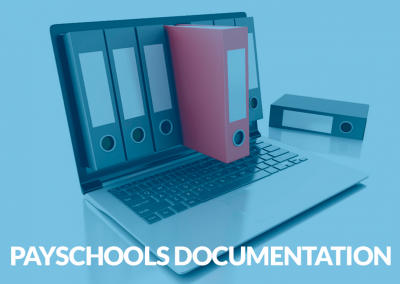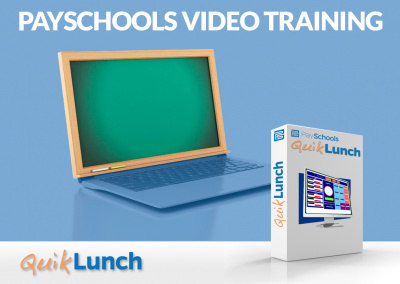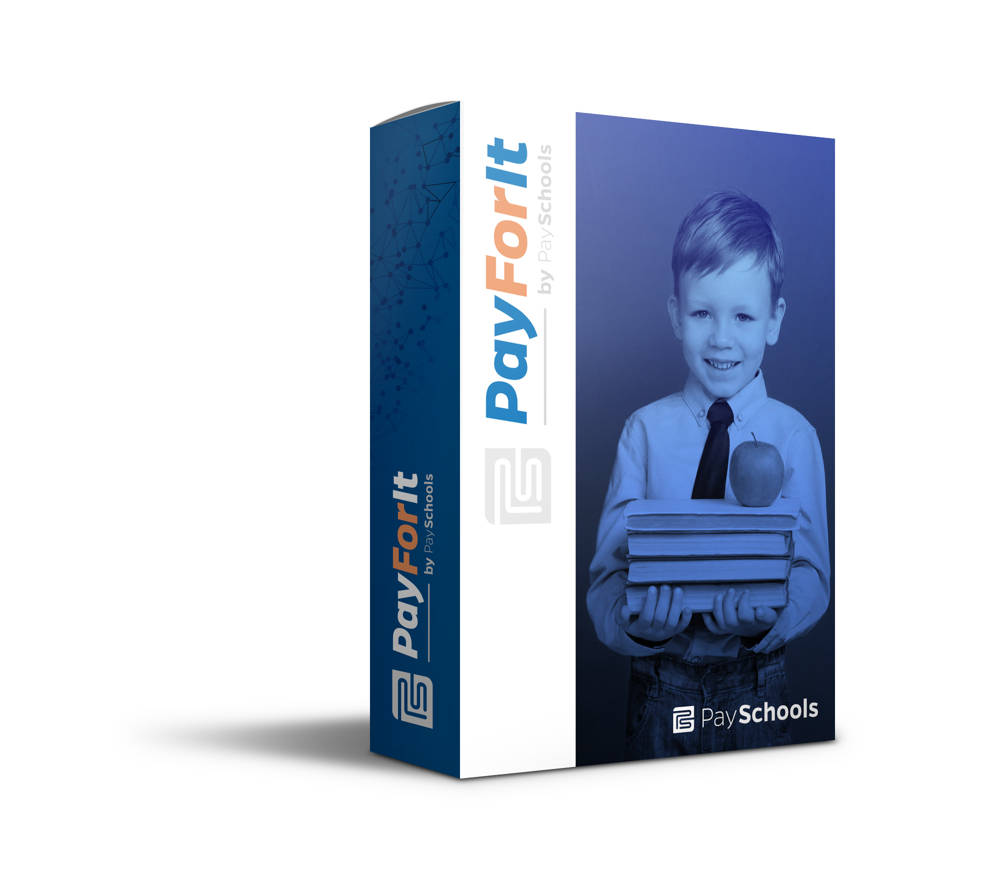

PayForIt.net (PFI) is a secure web-based system which simplifies payment, collection and balancing of funds for school districts.


QuikLunch is our easy-to-use point-of-sale application designed for cafeterias to quickly and easily accept payments while integrating with other district software.


QuikApps – Meal Status Application System providing an efficient way to process multi-family meal applications on site or online.
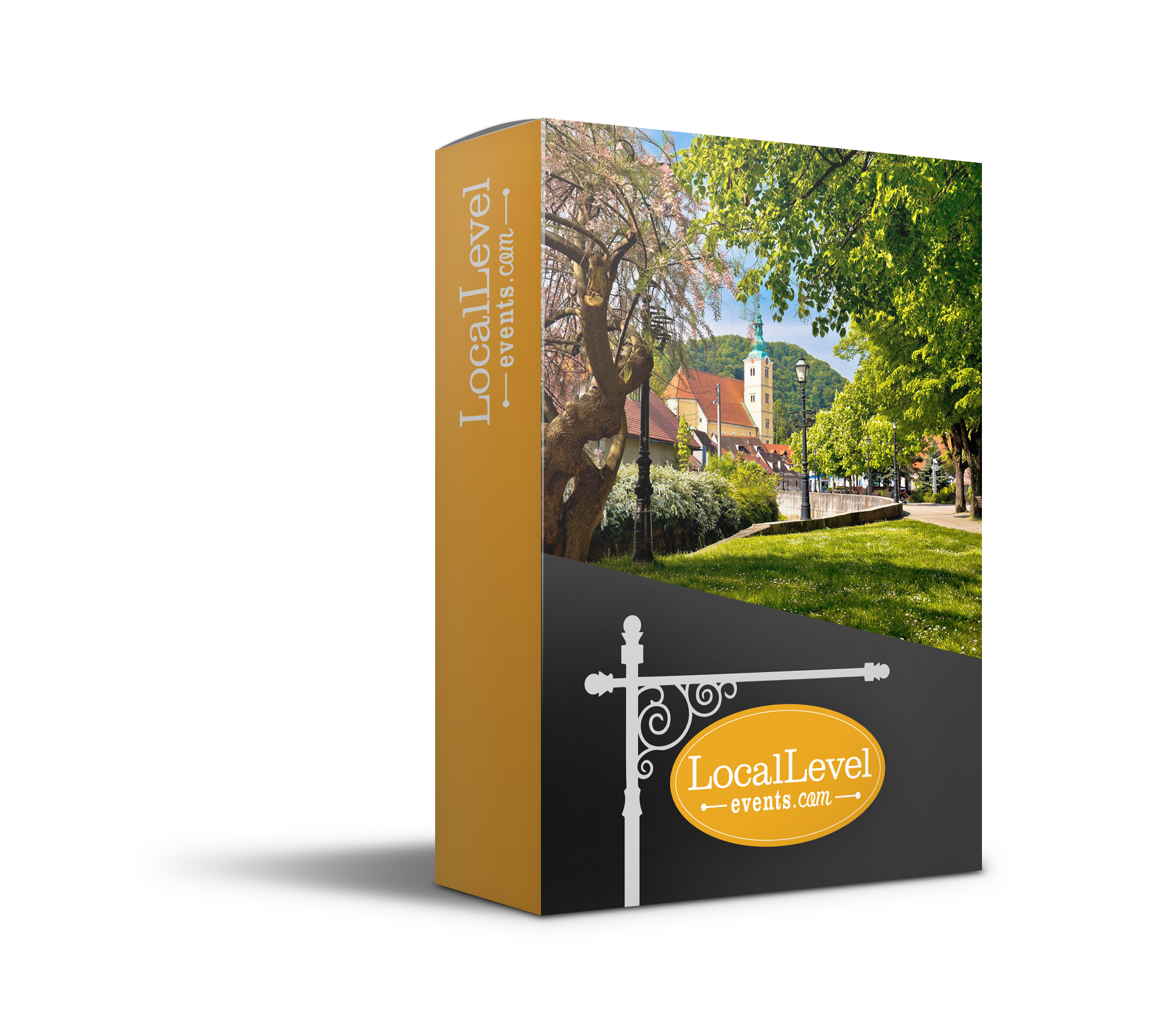
Local Level™ Events is an online ticketing, sales and event registration solution for schools that allows schools to keep track of attendees and manage funds collected.
QuickApps Videos
QuikApps Tutorial Video: Patron View Permissions
QuikApps Tutorial Video: QuikApps Settings
QuikApps Tutorial Video: Direct Certification Imports
QuikApps Tutorial Video: Parent User Guide
Local Level Events videos

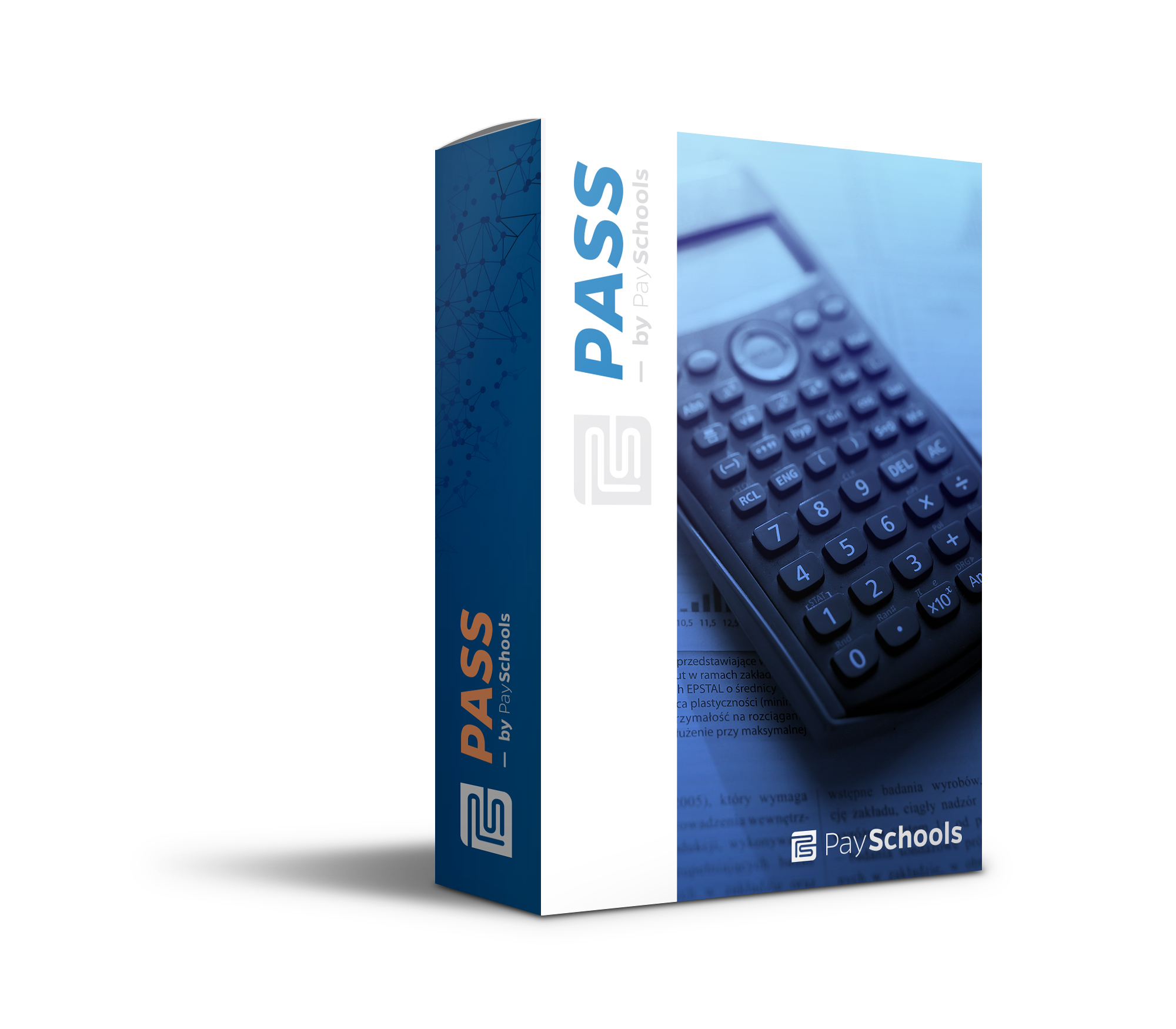
PASS the Pay At School System provides the ability to support face-to-face transactions in District, for any student from any school.

DBSCart is our solution for districts who want to open a school store, or make their existing options easier. It is both an online store and a point of sale if you need it to be.

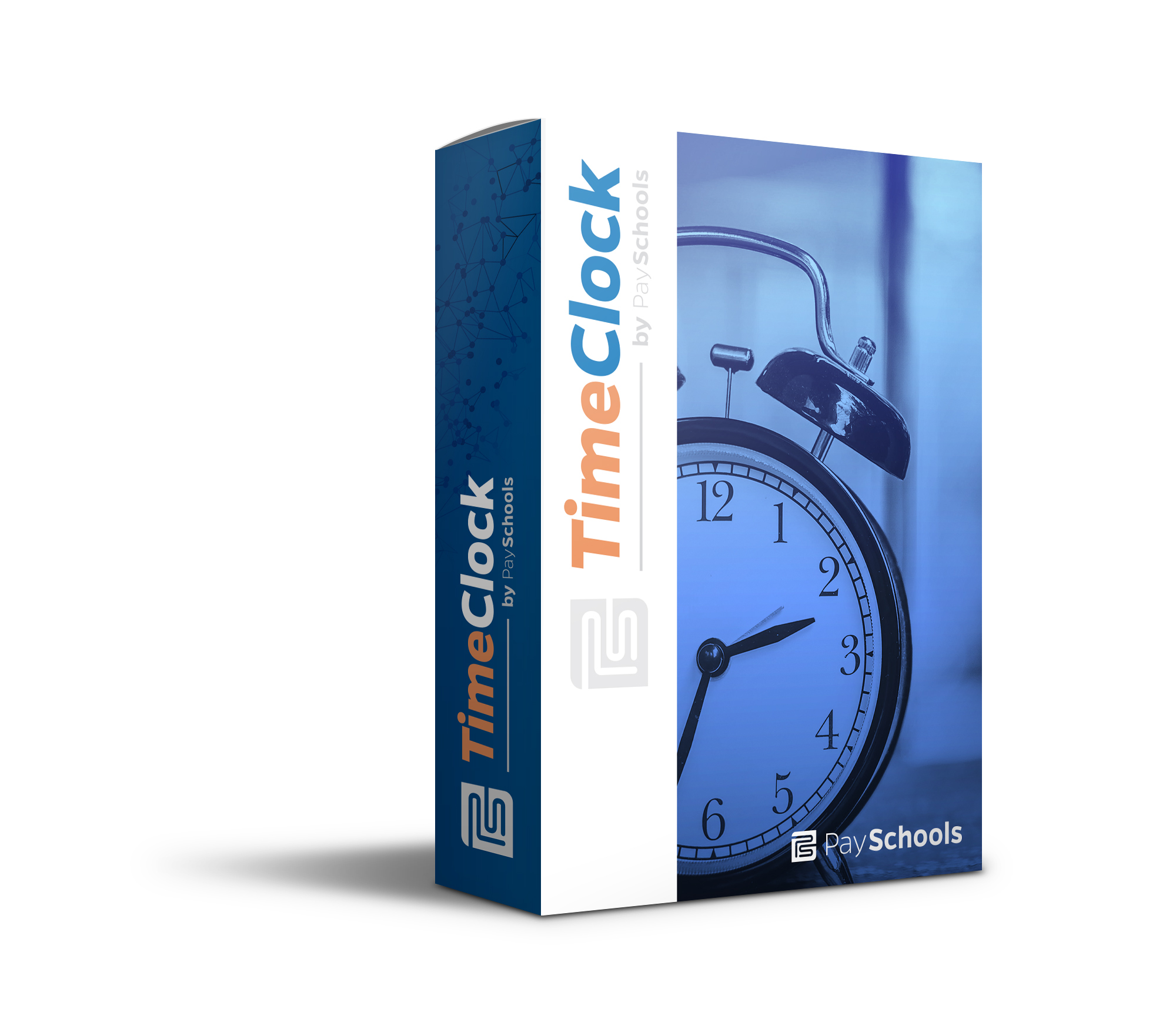
Time Clock is a browser based time-in / time-out time clock used by school personnel.
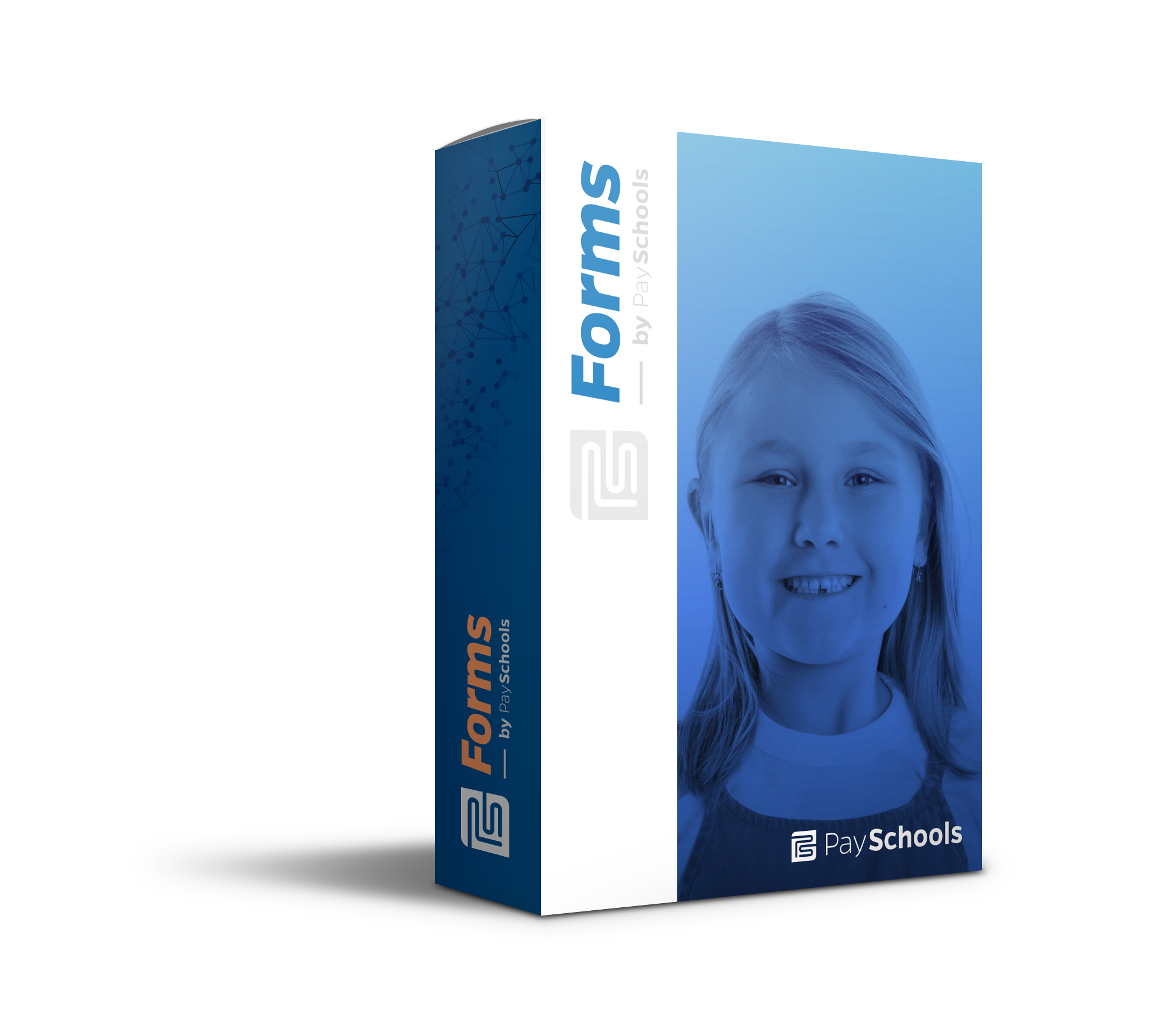
Integrated Forms is a web based forms and registration data collection and information management system.
TimeClock Brochures
Integrated Forms Brochure

School District Webinars
- Creating a Cashless School
- Let’s Talk Online Tickets and Event Registration
- QSP4 Login and Open a drawer
- FORMAT 2015-2016 Review
- Local Level Events – Prom Tickets
- Local Level Events – Summer Camps
- Local Level Events – Summer School
- Local Level Events – Online Ticketing and Event Registration
- QuikLunch Features and Benefits Overview
Videos
PFIMSLV001: PayForIt Mobile Sales Video (2015). This is the first piece of PFI Mobile sales video collateral. Published March 2015.
TCSLV001: Timeclock’s “High Gear” (2014). First Timeclock sales video. Published October 2014.
FRMTSLV001: FORMAT/eFORMAT (2014). First FORMAT sales video. Published July 2014.
PASSSLV001: PASS (2014). First PASS sales video. Published May 2014.
PFISLV002: PayForIt.net (2014). First PFI sales video composed with 3D visuals. Published April 2014.
DBSCSLV001: DBSCart (2014). Short-form. This is the final 90 seconds of the DBSCart sales video. Published March 2014. DBSCSLV001: DBSCart (2014). Long-form. This is the full-length DBSCart sales video. Published March 2014. 2013
DBSISV001: DBS “ISV Partner” video. Published May 2013.
QSP4SLV002: QSP4 “Options” sales video. First QSP4 video with 3D visuals. Published April 2013.
PSPSA001: PaySchools “The Next Seven Years” sales video. Published March 2013.
DBSDBS001: DBS “Moving Forward” sales video. Published March 2013
PFI Admin Videos
PFI Admin Site Overview
Searching for a Student
Search for a Guardian
Search for a Transaction
Running a Transaction Summary
Bank Deposit Reports
A New Fee Payment Process
QSP4 Terminal
Log in and Open a Drawer
Selling A La Carte Items Funding a Student Account Adding Meals and Payment
Student Profiles and Line Setup
Student and Patron Search
Transaction Search
Voiding a Transaction
The QSP4 Tool Bars
Closing Your Drawer
Software Updates
SDMS Administrator Tutorial Videos
2015-2016 Updates and Changes
2015-2016 Updates and Changes Part II
PayForIt Articles
OASBO Article – Online Payments greatly Enhanced

Got an idea? Tell us.
If there’s a tutorial subject or a webinar subject you’d like to see that we don’t have here, send us a message and let us know. We are consistently expanding our library of video tutorials and webinars, and we’re here to help! Let us know how we can help you streamline the process and use the electronic tools available to you from PaySchools. We can show you how to increase efficiency, accuracy and communication with your cashiers, students, teachers, administrators and parents.
Give us a call (855) 210-8232 opt. 4 or email us at [email protected]