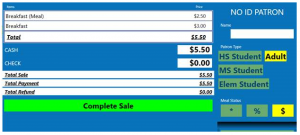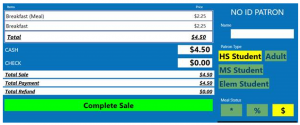A new feature has been added which allows the user to set pricing for additional meals based on the patron type and Meal Status. Note: QuikLunch 2017.4.20.0 is required.
Setup
Dynamic meal pricing controls the cost of second meal purchases. To use the feature, at least one patron type must have the option to allow additional meals set to Yes. In the sample displayed below, the listed patron types can use dynamic pricing except the Elementary patron type.
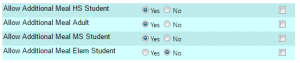
Next, set the pricing by Patron Type and Meal Status for the additional meal sales.
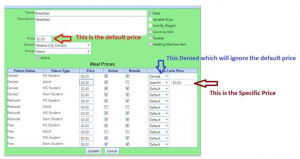
Examples
The screenshot above is an example of how you can configure second meal prices. The descriptions below describe the pricing results based on this configuration.
Denied Meal Status Pricing
In the cart below, the first Breakfast shows the price of $2.25 and the second Breakfast is $2.25. The High School patron type is set to use Denied pricing. The default price for the initial Breakfast(Meal) is $2.25. The A la Carte (additional meal) price for this patron type is overridden to use the Denied price of $2.25.
MS Denied Meal Status Pricing
In the cart below, the first Breakfast shows the price of $2.00 and the second Breakfast is $2.00. The Middle School patron type is set to use the Default price of $2.00. Therefore, the additional Breakfast is charged at the Default price.

Adult Denied Meal Status Pricing
In the cart below, the first Breakfast shows the price of $2.50 and the second Breakfast is $3.00. The Adult patron type will be charge the Denied price of $2.50 for the initial Breakfast (Meal). The additional Breakfast meal will be charged at the Specified price of $3.00.